Everything you need to know about Troubleshooting, Programming, Repair and Buying Irritrol Rain Dial RD-600 series irrigation controllers.
We repair and sell Irritrol Rain Dial sprinkler timers/controllers: Irritrol Rain Dial Series RD-600, RD-900, RD-1200, and we’re the first and only site offering repair of the -R models (RD-600-R, RD-900-R, RD-1200-R).
Rain Dial Sprinkler Timer Repair
“The Doctor is in.”
Proud to serve our customers since 2010
We prefer to give you your original equipment back instead of doing an exchange, but we offer several options to help you troubleshoot and if necessary, repair or replace your RD600 series controllers.
Click on one of the image options below.
Want your Rain Dial Repaired?
- Normally it takes ~15 seconds to remove the controller (the part with the dial and battery)
- Mail it to or drop it off at our location in North Phoenix/Glendale (click for directions). (Please use the contact us page to describe the model and problem before sending it. In some cases, we may need the back connector board too.)
- Include your phone number or email address, we’ll pay the return postage
- We’ll repair it the same or the next day and contact you.
- Pay after we fix it with paypal on this site, credit, (or personal check if sent with unit)
- Cost ranges from 30 for simple repairs to $49 for a typical RD-600.
- We’ll send it back and pay the return shipping (usually within a day or two)
That’s all there is to it. - Some models require sending the back connector board as well as the timer; contact us for more details.
Note: We replace internal electronic components only, so as long as the controller is in reasonable condition and has an undamaged LCD display, it should be repairable.
What’s the difference between different RainDial Models?
Irritrol RainDial controllers are sometimes referred to as the RD600; the RD900 and RD1200 are the same as the RD600 except that they have more stations. (RD900 has 9 stations, and the RD1200 has 12 stations, the max number of sprinkler valves supported by the Irritrol Rain Dial series of timers.)
The RD600-R, RD900-R and the RD1200-R timers are newer versions of the non “-R” models and are the more blue units shown in the header of this page. The repair process is slightly different and they are generally not compatible with the older more-gray label RD600, RD900, and RD1200 controllers. We repair all of them frequently and would appreciate your business.
Common RainDial problems we solve:
- Buzzing, chattering, or non-working valves
- Erratic or flashing displays
- It turns off immediately after you turn it on.
- Intermittent watering behavior
- Shorter than expected battery life
What we do – The RainDial Repair Process steps:
- Many of units are mailed to or dropped off at our location in North Phoenix/Glendale and picked up the next day
- Repair time is typically 1-2 days, same day with prior arrangements.
- The replacement parts have better ratings than in the original
- The work and parts replaced are guaranteed for 12 months+
- You’ll only pay if we can fix it.
- We have years of experience in the electronics and computer industry.
- In some cases, the backboard is needed for repair depending on the symptoms, contact us for more information.
What we do not do:
- We are not a landscaping or sprinkler/sprinkler system installation company; we only do electronic repair
- Repairing your equipment is usually the best option and is what we prefer to do so you don’t have to worry about compatibility issues or inheriting someone else’s problem. We repair circuitry in your existing timer and return it.
- LCD screens are generally not repairable or replaceable unless we have used equipment that we can take them from.
- We are not affiliated in any way with the Irritrol Rain Dial company.
Considering a used or other replacement timer? Repairing RainDials make more sense:
- The Rain Dial timers are great, they’re easy to program and use and the screen is big enough to see easily.
- Removing the controller for repair and re-installing afterward only takes a few minutes and can be done by anyone at any skill level.
- Older rain dial timers will likely have the same failing parts found in the one you’re replacing.
- Filling the landfills with timers that could be repaired just doesn’t make sense.
Helpful Irritrol Rain Dial Troubleshooting Tips and instructions:
We’re firm believers in do-it-yourself – and we don’t want you to send us something to repair when it’s not broken. See the RainDial troubleshooting tab for lots of do-it-yourself diagnostics and troubleshooting.
- Removal instructions – In most cases, only 15 seconds to remove and re-install
- How to Determine if the RainDial transformer or timer is really bad
- RainDial Fuse information
- User guides and manuals: https://raindialdoctor.com/irritrol-raindial-user-manuals/
- How to Reset the RainDial Irrigation controller
- Older models – remove the battery and ribbon cable or turn off the power and wait 10 minutes.
- For newer models, see the Q&A section
If you need RainDial manuals or programming information for the various sprinkler controller models, you can find them by clicking the on this link RainDial User Guide Manual.
Use the Contact Us page to reach us or as us a question

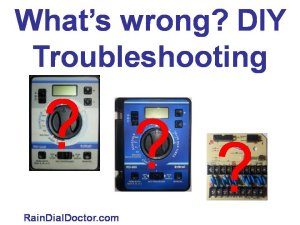





Comments are actively being done on the Q&A page.
Brian, Thanks for the reply regarding the M and the number on the display.
I went out and checked out of the wiring, making sure they were connected, changed the battery and did the ribbon check. Still no luck; any other suggestions?
Appreciate the assistance.
Rick
Hi Rick – Go ahead and post all future questions to the “Ask us a Question” page. That’s the forum that’s actively used for Q&A.
Thanks,
Brian
I have an RD-600 exterior controller. It got to where it would turn on the valves, but would not turn on the exterior pump. I traced the problem to the power leads that feed the pump. I can operate the pump manually by jumping wire across a couple of the power leads on the back board, but this is a pain. I would like to buy just the back board for the RD-600 exterior model. Do you sell this? Is it in stock? How much?
I have an RD-600. When it was supposed to go on it did, but not all zones worked. The display was blinking. Going to manual mode I found that the display on zone 4 will almost immediately go to off and blink. Can I assume it is a solenoid?
You shouldn’t assume it’s a solenoid; that behavior is a very common symptom of an Irritrol RD series controller that is failing. You can connect the solenoid wires directly (but briefly) to the transformer as a test case. You can also move the valve to a different station number and then see if that station now shows the problem. If the problem follows the solenoid wiring when you move it; it’s likely a solenoid problem. My guess is that it’s a controller issue. Look in the DIY Troubleshooting section and follow the steps related to FUS errors for more info.
If you’d like me to repair it – just use the contact us link to email me. Thanks for the post
Brian
Hi my rd 9000 is eating batteries, and giving off a sen messsage or going blank until I replace the 9volt batt. Once replaced it seems to work properly.
Hi Joe, Thanks for the question. From your description, I’d say it’s “living on borrowed time” and just needs to be repaired. The battery problem is a classic symptom; it’s just time for an overhaul.
Update – we just got off the phone. I’ll look for you tomorrow evening.
Brian
I have an RD600. Turned the breaker off to so some electrical work on the outlet it is connected to and when I turned the breaker on the RD600 has no display. I checked the transformer and it is fine, replaced the battery, and also hooked a station directly to 24 VDC transformer input and it came on fine. Just have no display on the RD600?
Hi Todd,
I’d go to the DIY Troubleshooting section and follow the steps to reset controller. That should wake it back up again.
Brian
RD-600 Does not operate. There is a display. When a valve is selected to run manually and I select the desired minutes and push Manual; the display indicates OFF (blinking). The blinking OFF continues until I turn the dial back to Current Time and change the time.
Hi Richard, I honestly just saw this post, somehow I missed the notification. I’m sure you’ve gotten it taken care of by now, but here’s my answer anyway.
The symptoms you describe are an exact match for a problem with failing parts in the controller. Sometimes you can use a new 9V battery and it’ll give you a couple of extra days/weeks/months, but it’s “living on borrowed time” and the battery won’t last long. I’d send it in for repair, I’m happy to help.
Sorry again for the missed posting, it’s rare that I don’t respond the same day.
Regards,
Brian
This marks the start of our 6th year providing repair services and our customer base has expanded from Arizona to Texas, California Florida, Utah, and many others. We’ve also worked internationally with People in France, Czechoslovakia and Australia! It’s been a lot of fun.
“The Dr. is in” – We’re happy to help.
Brian – aka – “The Rain Dial Doctor”
Hi Brian,
I have used a RD 1200 successfully for many years. This year, the system seems to be in a death spiral. Reading all your past posts suggests that I may have a faulty timer. Problems began when cycles failed to run at all; efforts to run any of the 12 stations on the manual function were unsuccessful; the clock often flashes, indicating a possible short; all wiring checks out and resistance at all timer terminals is good; selected valves chatter when I can get the timer to trigger; individual cycles often fail to turn off when I can get the system to periodically run; and the final straw, I came out one morning to find a shut off cycle (the lawn due to drought) running on 5+ HOUR cycle! Turning off the timer failed to close the valve. I finally had to turn off the water supply. I nearly slit my wrists. Again, the wiring seems solid and I’ve replaced all 12 valves. No mean trick. Nowever, the problems persist. Help!
Jerry
Hi Jerry, Thanks for the question. Chattering valves is a dead give away that the RD1200 controller has failed, it’s a problem I can repair. No worries.
As for valves staying on, that’s “usually” a valve or programming problem, so it sounds like that may be a second issue. I’d suggest we fix the first problem and see if the 2nd problem persists. One thing you can do to check is to removing the power to the controller or pull off the ribbon cable the next time a valve is stuck on. If the valve stays on, it’s not the controller causing it. That means it’s a valve problem. It could be that a little dirt got into the diaphragm during the repair process and it just needs to be flushed out. Most of the valve guts can be disassembled without having to cut any pipe so it’ll be a much simpler job than what you’ve already been through, and you’ve been through a lot! :-). I’ll drop you a separate email with repair details; I hope to hear from you soon.
RD-600 Does not operate. There is a display. When a valve is selected to run manually and I select the desired minutes and push Manual; the display indicates OFF (blinking). The blinking OFF continues until I turn the dial back to Current Time and change the time.
Hi Terry,
When it just says “Off” after you manually try to turn a value on, it’s a classic symptom of a problem that I repair frequently. I’ll send you a separate email about the repair process.
Based on the picture on this page’s header, I’m assuming you have an older “gray label” model and not a “blue label”. If you have a blue label, let me know as the process is a little different.
Thanks for the question,
Brian
We are having the same problem where it flashes off when we try to manually test it. Any advice?
Hi Erin,
Thanks for asking. My best suggestion is to send it in. I just repaired Terry’s controller recently and he happy as can be. It was a typical repair, didn’t take long and I’d appreciate your business. I’ll send you a separate email with details; I hope to hear from you.
Brian
Hi Brian,
I ‘ve already posted up in the below, but that one was last year. so i am replying here again.
I see my symptom in youtube.
https://www.youtube.com/watch?v=_NGm3z8Rsjk&feature=youtu.be
also, I have timer issue as well as manual problem. When I set a time for the zone e.g from 1 to 5, it only works for zone 1 and it never goes to zone 2,3 and 4. It seems to just stop going to next zone. if I set to start from zone 2, it never start from it. so it works only for zone 1.
Pleas help me for the issue as well.
Hi, My RD1200 has worked great for several years, but now some of the solenoids are chattering. Mt input power is 27.5VAC and stay at that level even when one solenoid is on so I think the brick is good. I find it hard to believe that most of the solenoids are going bad at the same time. I measured the voltage across the solenoid terminals when on and they read 12.5 to 14VAC each. The valves won’t last long at this stage. What to do?
Thanks, Ted
Hi Ted,
Sorry for the delay – I was out of town and didn’t notice this yesterday when I got back. I did email you when I returned, but just forgot to post this here.
If you still need help I’m happy to assist.
You’re right – all valves failing at once is not likely. The problem is in the controller and something I repair often
I’ll include repair info in an email. Let me know what you decide to do.
Regards,
Brian
hi Brian,
I got a same problem on my Raindial contoller,
please help me here as well.
FYI: I replied to your other post. See it for details.
Brian
hi Brian
Did as you suggested, but still no luck. When I run manually, the +/- buttons work to set the length of time for each station, but they do not work when trying to set the start time or the time of day while in the set programs mode. So based on your reply, I am thinking that means there is a problem with the Set Programs switch? As an aside the + button seems to be more depressed than the – button, but as I said it works fine
on length of time a station is to run.
Carole
Hi Carole,
I’m glad that worked- I can make sense of the problem now. I’d recommend you sending it in for repair; I only need the controller (with the dial), not the back connector board. My address is on the “find us” page, but I have a standard email I’ll send you separately with answers to most questions people ask. Thanks for inquiring.
Brian
My RD-600 started coming on at times it was not programed for. I tried to reset everything, but when I get to the start time, it is stuck on 7PM and I am unable to use +/- to change it. I changed the battery ( just because I had no idea how old it was). Any ideas? Thanks!
Hi Carole, Thanks for asking.
If you haven’t tried already ( think you did, but just in case…), try a full reset: remove the battery, unplug the ribbon cable from the back connector board and wait several minutes, then plug the ribbon cable and battery back in. If you have an RD600 and not an RD60-R, the controller should default to starting every station for 10 minutes, probably at 7AM. If you still can’t change the start time, it’s possible there is a problem with the set-programs switch that prevents you from programming it. You can also try manually running a station by putting the center switch on “run”, the dial on a valve number, and hitting + to add time. If that works, your +- buttons are fine. If it doesn’t, they may need replacing.
Give it a try and let me know how it goes.
Thanks
Brian
Hi Brian,
I am having a problem with one of the stations/valves on my RD-600. As of yesterday 1 of my 6 valves will not run and unfortunately its for the biggest part of the yard. Any suggestions on how to troubleshoot this or what it could be?
Thanks,
Mario
Hi Mario,
Thanks for the inquiry, I appreciate it. I send you an email with additional details, but the basic are here.
Questions:
1) Do you have an RD600 or RD600-R. The number should be on the label to the lower left of the dial.
2) Is the label around the dial mostly blue, or mostly gray in it with some blue stripes?
Troubleshooting ideas:
1) Does it work in manual mode? Try manually turning it on by setting the dial to the valve number you want, press + to add some minutes, then press the lower right “manual on” button. You should see a small number for the valve number appear on the top of the LCD screen. Let me know if you see the number or not.
2) As a temporary work-around, Try switching the wire for that valve with one that is working. Then you’ll know if it’s a valve problem or a controller problem. E.g., switch the wire with another wire that is working. e.g., if your non-working valve is connected to screw terminal 5, swap it with screw terminal 6 and program 6 to come on instead.
If that works, I should be able to fix it. Repair details are below.
If you’re not able to drop it off to us in the north Phoenix area (55th Ave/Bell), simply mail it using the instructions below. It’s only $6 and I turn it around quickly and send it right back to your house.
Please let me know what you decide to do.
Kind regards,
Brian
Repair details are in the email
Do you have a phone number where I can reach you at and an address where I can send my controller to have you repair it?
Hi David,
You can get phone/address information from the FindUs menu. It’s always best if you drop me an email using the contact Us page (preferred) or call before you send anything. Sometimes the controller isn’t bad and I can help you troubleshoot it over email or the phone. Thanks for asking. Brian
Hi Brian
We have 2 RD 600s. Both seem to be “stuck” on a 3-day per week schedule. We have reprogrammed several times, but the new program does not “take”. They continue to water 3 days per week. Have tried restarting them and replacing batteries.
Is this something you can fix?
John
Hi John, thanks for asking. That’s odd for both of them to be behaving the same way all of a sudden. My first thought is that they’re not actually getting programmed correctly, or that the slide switch is not making good connection when in the center “program” position. However, since they’re both doing this, it’s unlikely that both switches would have failed at the same time. If you create conflicting programming, that could cause problems too. Here’s some questions and suggestions:
Question 1): based on the picture at the top of the page, do you have the “more gray” or “more blue” controller
Suggestion 2): Try unprogramming the timer before re-programming it. E..g, Set the upper left slide switch to A, lower center switch to program (middle position) and then walk the dial through all the valve numbers, changing each one to 0 (zero) minutes. Set all the start times to blank or off by running them to just before or after midnight where no time is shown. Repeat this for Schedule B and C until there is nothing programmed.
Now set the bottom switch to Run and hit the semi-auto button and see if anything comes on. (nothing should) Repeat this for each schedule A, B and C.
Assuming nothing comes on, now try to re-program another setting. Let me know how it goes…
Brian
Hi my question is about the timer model number RD-1200, the timer was working fine last week, due to the rain one of my employees turned the timer off to the irrigation when i went back to turn it on i noticed that the ribbon from the circuit board to the timer interface had a pinch in the ribbon about halfway through it, now the timer is displaying “FUS” on stations 1-12 and will no longer work automatically or manually could that pinch have caused this problem? or is there another reason why this has happened because i really doubt that all the stations have short circuited all at once. thank you.
Hi Anthony, good question. You should be able to clear the FUS fault by following the directions on this page: https://raindialdoctor.com/category/qa/
Pinching the ribbon cable could have caused a shorting problem, but it’s not too likely. I’d inspect the ribbon cable carefully, looking for any area where the insulation was stripped off, potentially allowing adjacent wires to short. Also check the connection to the the backpanel to make sure it’s in good condition and none of the pins in that connection are bent over, touching each other. If it was pinched badly, I’m hoping you can just smooth out the pinched section and inspect it.
Then, follow the link above and with some luck, you’ll be up and running again. Let me know how it goes.
I inspected the ribbon cable yesterday as i looked at it closely i can see the the wires on the ribbon the pinch broke through the insulation and exposed the wires i think that those wires are now touching and are causing my problem , ill go ahead and try clearing the FUS display hopefully this will resolve my issue if not ill probably be looking for a ribbon cable if thats not interchangeable then ill just purchase another timer thank you for your response and for the help it is greatly appreciated.
RD900 and it is working intermittently. I have tested the transformer with my volt meter and it test fine. I can set the control unit for any of the programed stations and activate it and some times it works and sometimes it doesn’t. At first I thought it was the ground but after checking it several times i have ruled that out but i noticed if i pushed or pulled on the upper terminal bar it would sometimes activate momentarily. I’m thinking there is an issue with the circuit board. let me know what you think.
Hi Mike, Thanks for calling. We walked through several wiring scenarios on the phone, and determined the wiring to the valves looks good. We determined that when we remove the battery, the timer dies until you press on the back circuit board… With all the other checks done, I think the back board is bad, and or a combination of that and the ribbon cable connection into the timer. Best thing to do now is to bring it by.
Anyone know how to get in touch with these repair people. Tried the contact us link and got a reply that it was not being monitored.
Sorry about that Roy, I’m glad you let me know. I fixed the contact page, it should be working now.
Have a RainDail Irritrol RD-1200. Texted everything and all stations work, so must be the timer. Above says you fix these systems. Please advise
Just fill out the Contact Us Page, there’s a link at the top of the page. Leave your model number and a description of the problem and we’ll get it figured out. Thanks!
Brian
Hi
I have a iridol rain dial 1200. It was working fine until I shut it down a few week ago because of all the rain we were getting in New England. I went to start it up again and none of the valves are going on. The tranformer is good, getting 24+ with the volt meter. When I manually turn on one station (ie#3) and hold the volt meter to the VC and the #3 station, I get the 24 volt reading. The strange thing is that all the stations are reading 24v at the same time. Is this normal or is it the controller that need repair or replacement?
Thanks PETER
Hi Peter,
COMMENTARY:
Sometimes the meter can be misleading (especially a sensitive volt meter) because of “leakage” currents between components, the board itself etc. AC voltage can cross protection devices that may be on the board. However, these paths are not capable of passing any significant current so the valves will not turn on. There’s also a path through the solenoid to VC.
COMMENTS THAT MAY ANSWER YOUR QUESTION:
0) I have not been able to measure voltage between VC and the Valve terminal; make sure you’re measuring to VC and not the 24VAC.
1) I can usually measure voltage between a valve terminal and “one of the transformer inputs”, but not both, and not VC.
2) I can usually measure voltage between VC and “one of the transformer inputs” but not both.
SUGGESTIONS:
1) Confusing readings can occur when the fuse is blown or not connected well. Check this fuse by removing it, examining it and if possible, checking it with an ohm meter.
2) Check that the wire going to the VC screw terminal is good.
3) Re-measure the voltage in the back of the housing after removing the ribbon cable to the controller and see if that changes what you’re seeing. This removes the controller from question.
Finally, you can always check the valve and transformer by removing the valve wire and touching it to the other 24VAC terminal (the one furthest from VC/COM). This should make the valve turn on)
If this helps, let me know.
Thanks,
Brian
Have a RD 900, None of the valves are picking fully. jumpered the wire to the 24vac and coils pick. however if i go to the terminals of the activated coil, the voltage is extremely low and fluctuates.
Any suggestions on possible causes, and would it be possible to get a schematic of the controls? I’m assuming the coils are activated by drivers in that swing panel? Or is there a relay that may have a bad contact.
Thanks
Mike
PS. Live out in San Francisco Bay area.
Hi Mike,
The problem you’re experiencing is exactly the problem I typically fix. yes, they’re activated by drivers in the “swing panel”.
If you’d like me to fix it, let me know. I’ll turn it around in a day and get it back in the mail to you. Just let me know.
Brian